📌 Introduction
In SAS programming, presenting data in a readable and meaningful way is essential—especially in reports and dashboards. That’s where the PUT function becomes a powerful tool. This function allows you to convert numeric or date values into formatted character strings, making your output more user-friendly.
In this blog, you’ll learn:
- What the
PUTfunction does - Syntax and usage
- Examples using numeric, date, and categorical formats
- Real-world applications
- Tips & best practices
🧠 What is the PUT Function in SAS?
The PUT function in SAS is used to:
- Convert numeric or date values to character values
- Apply a specific format such as currency, date, percent, or custom user-defined formats
🧾 Syntax
- source: The variable or value you want to format
- format: A SAS format (e.g.,
dollar8.2,date9.,percent6.2, etc.)
🔍 Common Use Cases of PUT Function
✅ 1. Format Numeric to Currency
✅ 2. Convert Date to Readable Format
✅ 3. Convert Numeric Code to Label using Format
Assume we have a user-defined format for regions:
🧪 Real-Life Example: Sales Report Formatting
Suppose you're generating a report with sales data:
📌 Output:
formatted_amt = $24,999.50- formatted_date = February 15, 2024
💡 Best Practices
- Always ensure the width in the format is large enough for your values, or it may display
*****. - Use
PUTonly to convert to character values. For character to numeric, useINPUT. - Pair
PUTwith user-defined formats for readable labels in reports and visualizations.
❗ Common Mistakes to Avoid
| Mistake | Why It's a Problem |
|---|---|
Using PUT on a character value | Won’t change the format — use INPUT to convert first |
| Not specifying enough width | Results in truncated or ***** output |
Forgetting to end format with a dot (.) | Syntax error in SAS |
🏁 Conclusion
The PUT function is a fundamental tool in SAS for formatting your output—whether it's turning raw numbers into currency, making dates human-readable, or converting codes into labels.
By mastering this function, you’ll significantly improve the clarity and professionalism of your SAS reports.

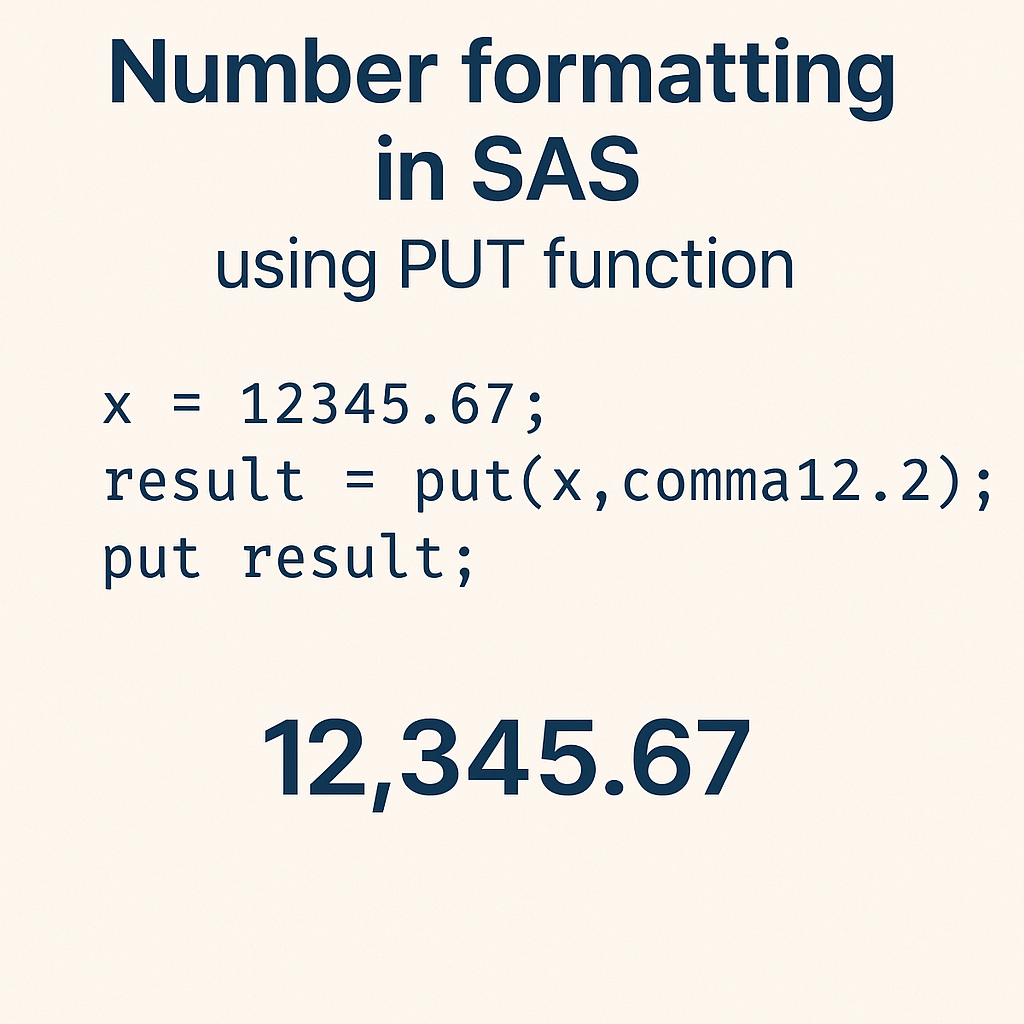




0 Comments
If you have any doubt please comment or write us to - datahark12@gmail.com